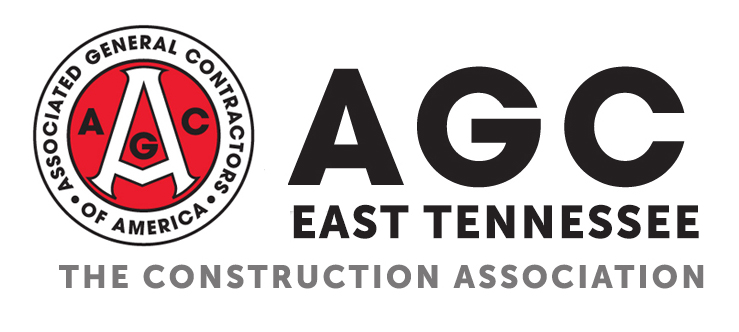Introduction to Microsoft Office 365 for AGC and CRMA Members
Introduction to Microsoft Office 365 for AGC and CRMA Members
Name:
Introduction to Microsoft Office 365 for AGC and CRMA Members
Date:
August 18, 2021
Time:
8:00 AM - 8:00 AM EDT
Registration:
Register Now

Event Description:
Intro to Microsoft Office 365, Instructor Jeremy Nathan
Laptops provided. If you already have MS Office on your laptop, you're encouraged to bring it.
Two half-day sessions, August 18 and 19 from 8 am - 12 pm
Has remote working presented new challenges for your operation?
Microsoft 365 Teamwork could be the solution to improve communication and productivity. In this session, you'll learn:
Microsoft Office 365 Introduction
Sign-in, understanding different account types, overview of apps and what the apps accomplish
Teams
Create new team, add members to team, channels, audio and video chat, share files, share screen, install apps, at mention
SharePoint
Share documents, calendar, discussion boards, add apps, shared settings, working in files simultaneously with coworkers
OneDrive for Business
Cloud vs computer, share documents, upload, and download files, organize folders
Outlook
Filters and find, adding signature, out-of-of office auto reply, create folders, connect to OneDrive, calendars, groups, meetings, contacts in People app
OneNote
Create and delete notebooks, pages, subpages, tables, formatting, adding pictures, audio and video, background graphics, tagging notes, export to PDF
Laptops provided. If you already have MS Office on your laptop, you're encouraged to bring it.
Two half-day sessions, August 18 and 19 from 8 am - 12 pm
Has remote working presented new challenges for your operation?
Microsoft 365 Teamwork could be the solution to improve communication and productivity. In this session, you'll learn:
Microsoft Office 365 Introduction
Sign-in, understanding different account types, overview of apps and what the apps accomplish
Teams
Create new team, add members to team, channels, audio and video chat, share files, share screen, install apps, at mention
SharePoint
Share documents, calendar, discussion boards, add apps, shared settings, working in files simultaneously with coworkers
OneDrive for Business
Cloud vs computer, share documents, upload, and download files, organize folders
Outlook
Filters and find, adding signature, out-of-of office auto reply, create folders, connect to OneDrive, calendars, groups, meetings, contacts in People app
OneNote
Create and delete notebooks, pages, subpages, tables, formatting, adding pictures, audio and video, background graphics, tagging notes, export to PDF